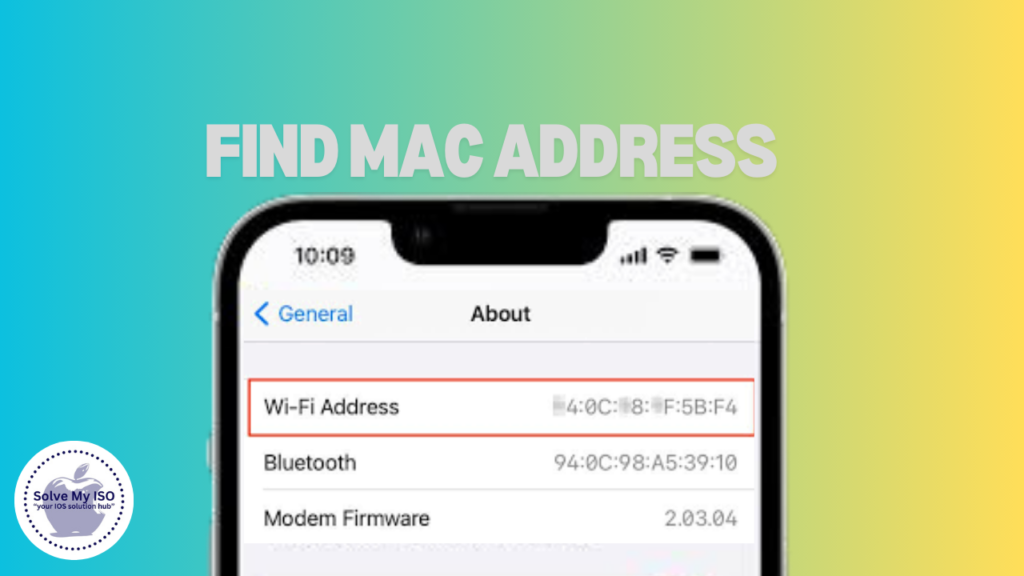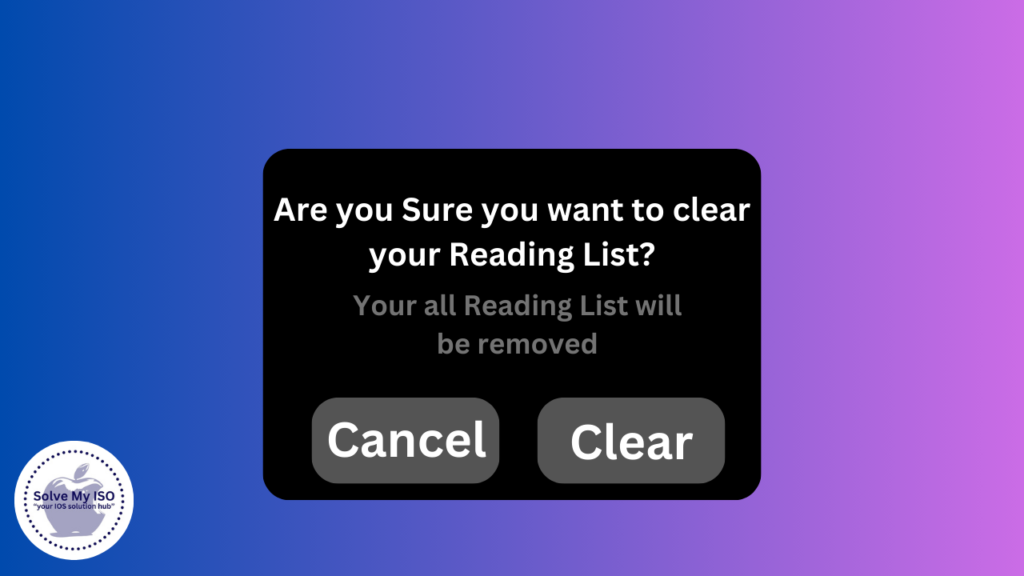How to Bypass iPhone Passcode: Unlocking Your iPhone
In today’s digital age, our smartphones hold vast amounts of personal information, making their security paramount. Among various security features, the iPhone passcode is one of the most fundamental yet crucial protections for your data. However, forgetting your passcode can be a significant inconvenience, leaving you locked out of your device and all its information. […]
How to Bypass iPhone Passcode: Unlocking Your iPhone Read More »