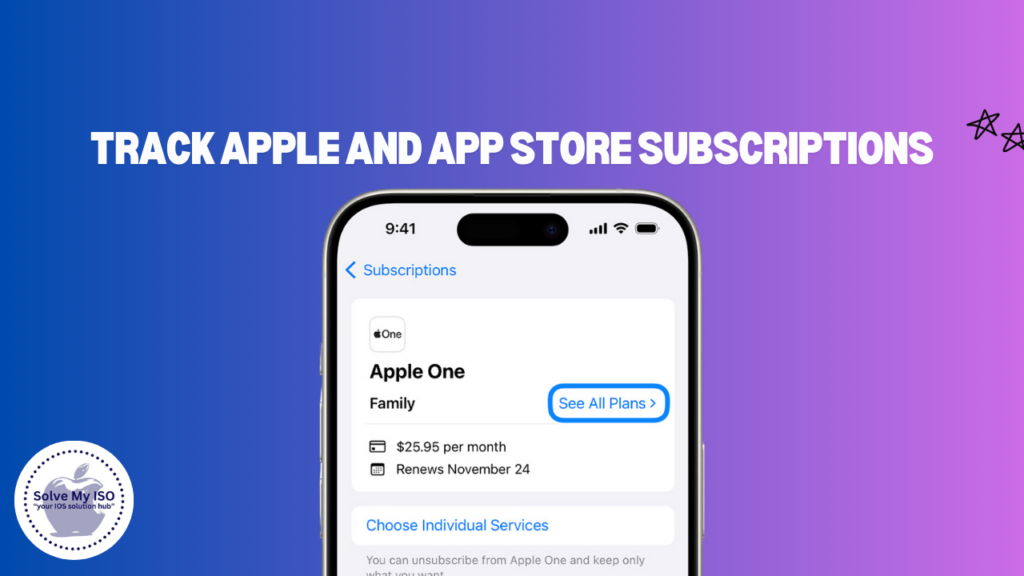How to Install macOS Sequoia 15.3 Developer Beta 3 on Your Mac
Apple has released macOS Sequoia 15.3 Developer Beta 3, featuring advanced updates and enhancements to elevate the Mac experience. Whether you are an iOS developer, an Apple aficionado, or simply interested in staying ahead of technological advancements, this comprehensive guide outlines everything you need to know to Install macOS Sequoia 15.3 Developer Beta 3 on […]
How to Install macOS Sequoia 15.3 Developer Beta 3 on Your Mac Read More »