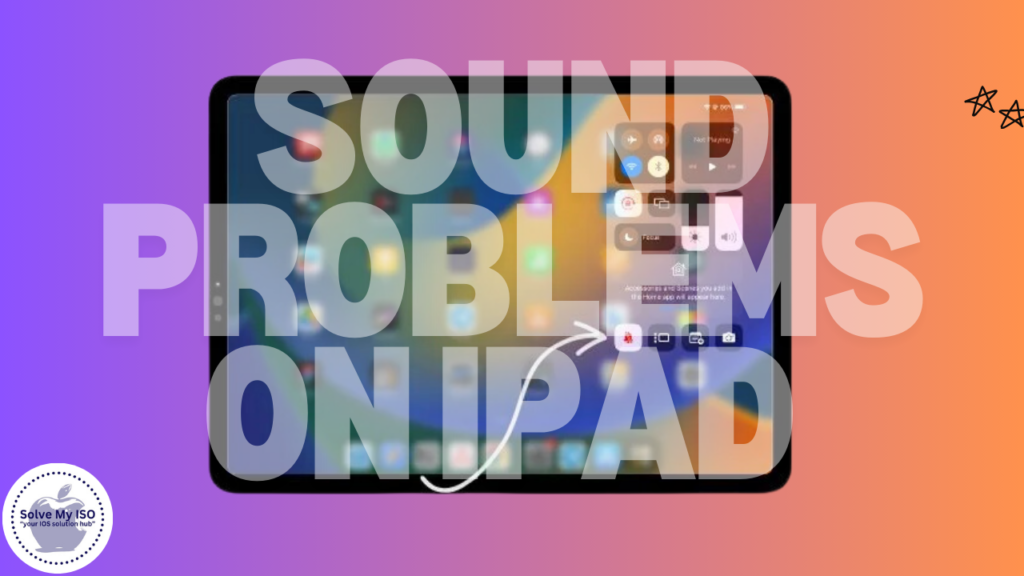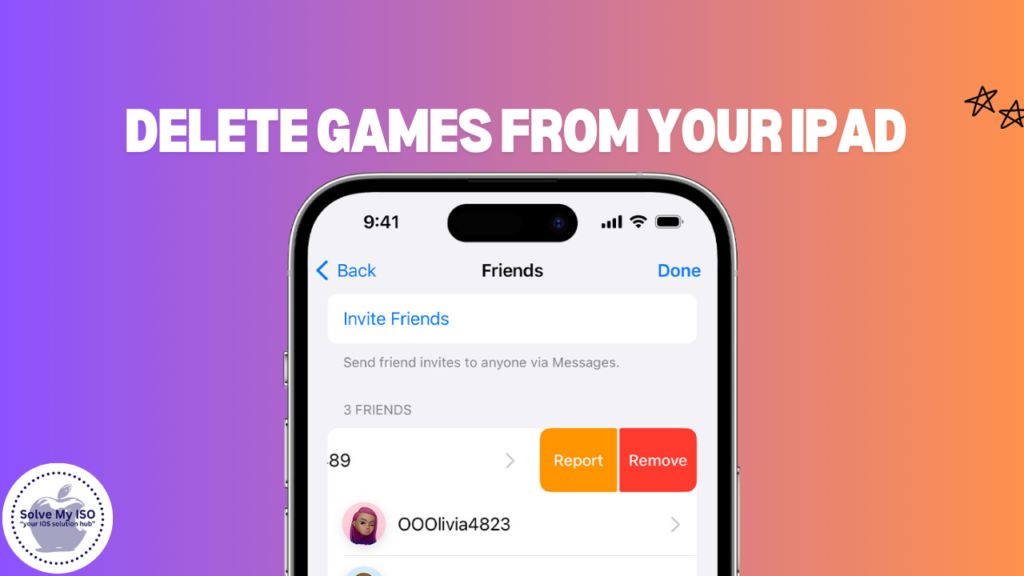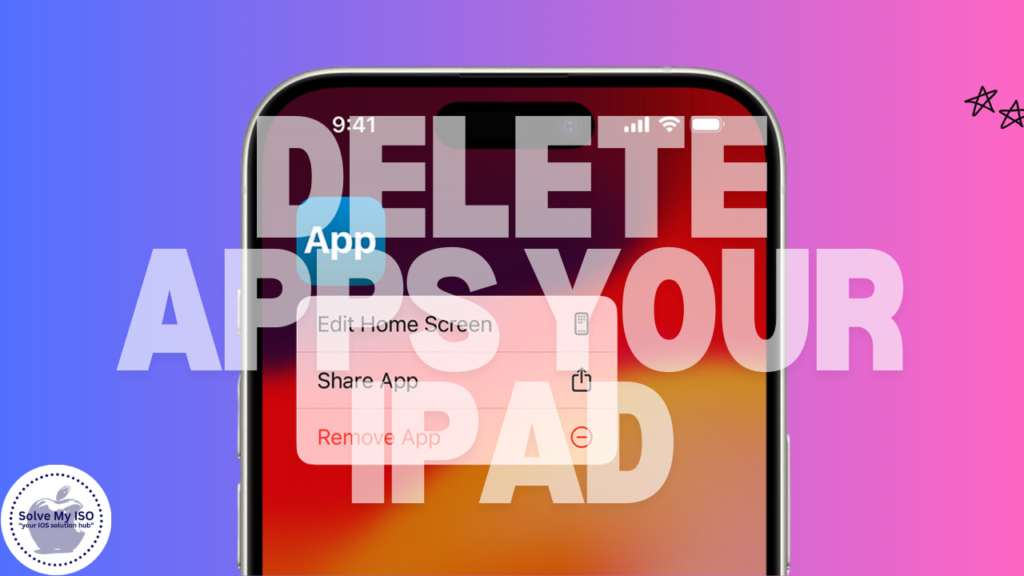How to Block YouTube on an iPad in 2 Quick Steps
Planning to block YouTube on iPad? Don’t worry, you are not the only one! As YouTube offers a lot of material, a lot of content-seeking parents and adults wish to impose such access, especially to children. Be it reducing screen exposure, blocking adult content, or concentrating on tasks at hand, learning of limiting YouTube on […]
How to Block YouTube on an iPad in 2 Quick Steps Read More »