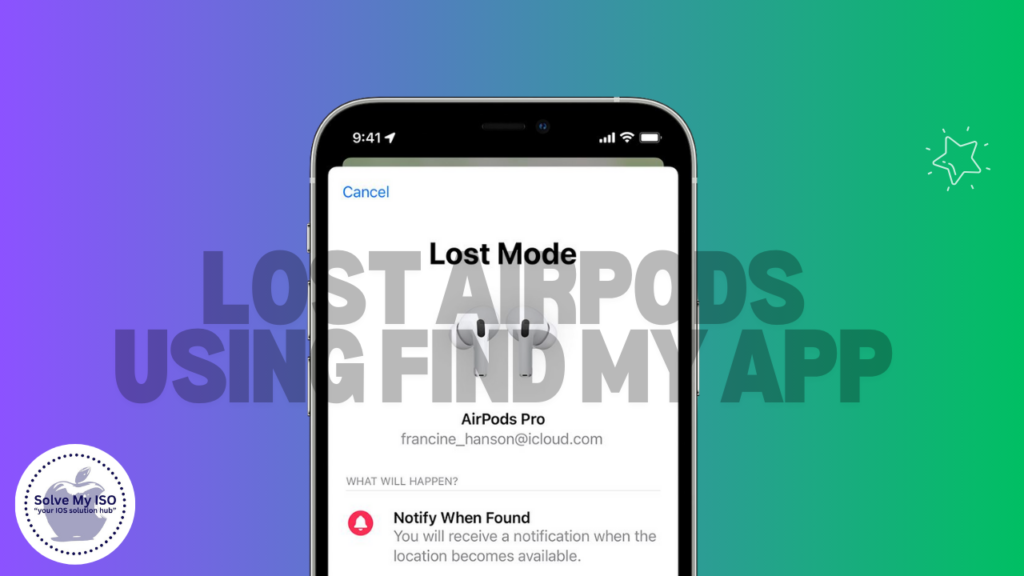How to Update iOS Without Losing Data: A Comprehensive Guide
Keeping your Apple devices updated is crucial for ensuring optimal performance, security, and access to new features. However, many users worry about losing data during the update process. In this article, we will guide you on how to update iOS without losing data, providing you with tips and best practices to ensure a smooth transition. Additionally, […]
How to Update iOS Without Losing Data: A Comprehensive Guide Read More »